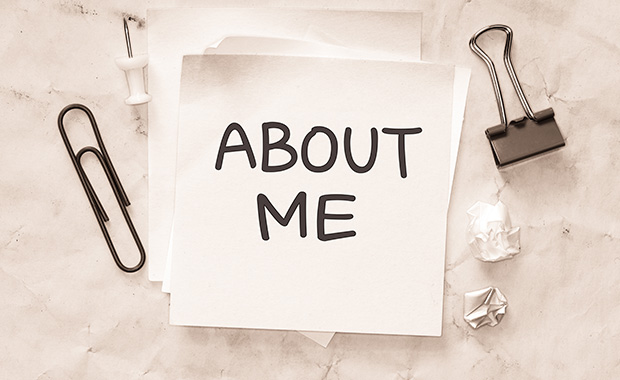How to restore closed tabs and sessions in your web browser
You’re surfing the web, don’t have time to finish picking out the perfect shoes or reading an interesting article – and then you close the wrong browser tab by mistake and your page is gone. Or even worse, your entire browser closes with all your open tabs.
more
300 people found this article helpful.
CC vs. BCC in email: Meanings and how to use them correctly
Cc and bcc can both be used to send copies of an email to additional recipients. But have you sometimes wondered what the letters stand for? Or have you steered clear of both because you aren’t quite sure about the difference between cc and bcc? We explain when to use cc vs bcc, how to find bcc in Outlook and your mail.com account – and the original meaning of cc.
more
2,419 people found this article helpful.
How to update your CV for better results in 2024
Did you know that an outdated CV could be the only thing standing between you and success? Whether you are currently job hunting or not, it’s always a smart idea to keep your CV updated. A great opportunity could be right around the corner and having your CV ready to go can save you a lot of time and guarantee you a higher chance of being considered.
more
51 people found this article helpful.
How to create email distribution lists in Outlook and mail.com
Need to send an email to your book club or all the parents in your daughter’s class? If you email a group regularly, you can create an email distribution list, AKA a contact group, so you can send messages to them in a single click. Our blog shows you how to create email lists – in mail.com and using Outlook.
more
315 people found this article helpful.
What is green computing?
In the modern world, most of us use computing equipment on a daily basis at home or at work. So do you ever wonder about the environmental impact of all this computer usage? Or how the electricity costs related to computers affects your wallet or a company’s bottom line?
more
165 people found this article helpful.
Email life hack: Save and edit mails using email drafts
It happens all the time – you start writing an email but get interrupted before you can finish. Or maybe you aren’t happy with how you’ve phrased something. No problem – just save your message and you can go back to it whenever you’re ready to put on the finishing touches.
more
617 people found this article helpful.
How do I set up email on an iPhone?
You’ve tried manually to add an email to your iPhone but have been unsuccessful? We’re here to help! Read along and follow the easy steps below to complete your iPhone email setup and learn how to add mail.com to your iPhone!
more
965 people found this article helpful.
How to stop emails you want from going to your spam folder
Are you a freelancer who worries about missing replies from important clients? A bargain hunter who subscribes to newsletters to get the latest promotion codes? Do you have a relative who loves to forward you family updates? If these emails sometimes land in your Spam folder, here are 3 tricks you can use to keep them out.
more
301 people found this article helpful.
Create an email signature: Examples and templates
Whether you are looking for a way to highlight your professional credentials when contacting others by email or would simply like to let your personality shine through, an email signature is the perfect solution. Discover how to set up an automatic email signature today.
more
216 people found this article helpful.
How do I recover my mail.com password?
It is super-frustrating to forget a password. Especially to your email account: Suddenly you are cut off from all your important emails, and often your contacts, calendar and cloud as well. Today we’ll share everything you need to know about the password recovery process so you can get back into your mail.com account as quickly as possible.
more
355 people found this article helpful.