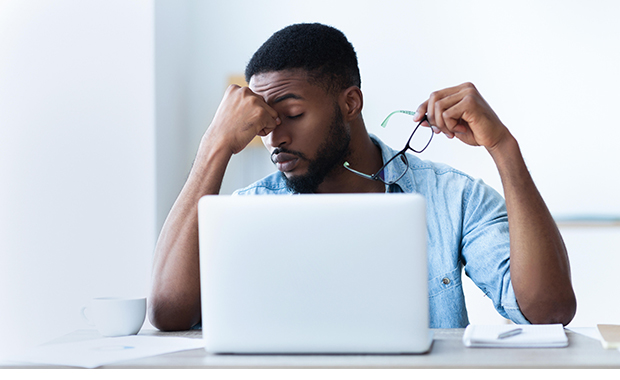Myths about the cloud: How secure is cloud storage really?
35 people found this article helpful.
Broken phone? How to protect your privacy during cell phone repair
35 people found this article helpful.
What is cloud computing? Everything you need to know about “the Cloud”
294 people found this article helpful.
World Backup Day: Back up your important data today!
1,890 people found this article helpful.
Unlocking the power of Cloud photo storage: benefits, security & tips
278 people found this article helpful.
Cloud Welcome Tour: Easy instructions for your 2 GB free storage
174 people found this article helpful.
Best ways to back up a file: Hard drive, cloud & more
1,843 people found this article helpful.
Let your free cloud storage work for you – online and offline
214 people found this article helpful.
Life hack: How – and why – to send an email to yourself
220 people found this article helpful.
How to use mail.com’s free Cloud
1,336 people found this article helpful.