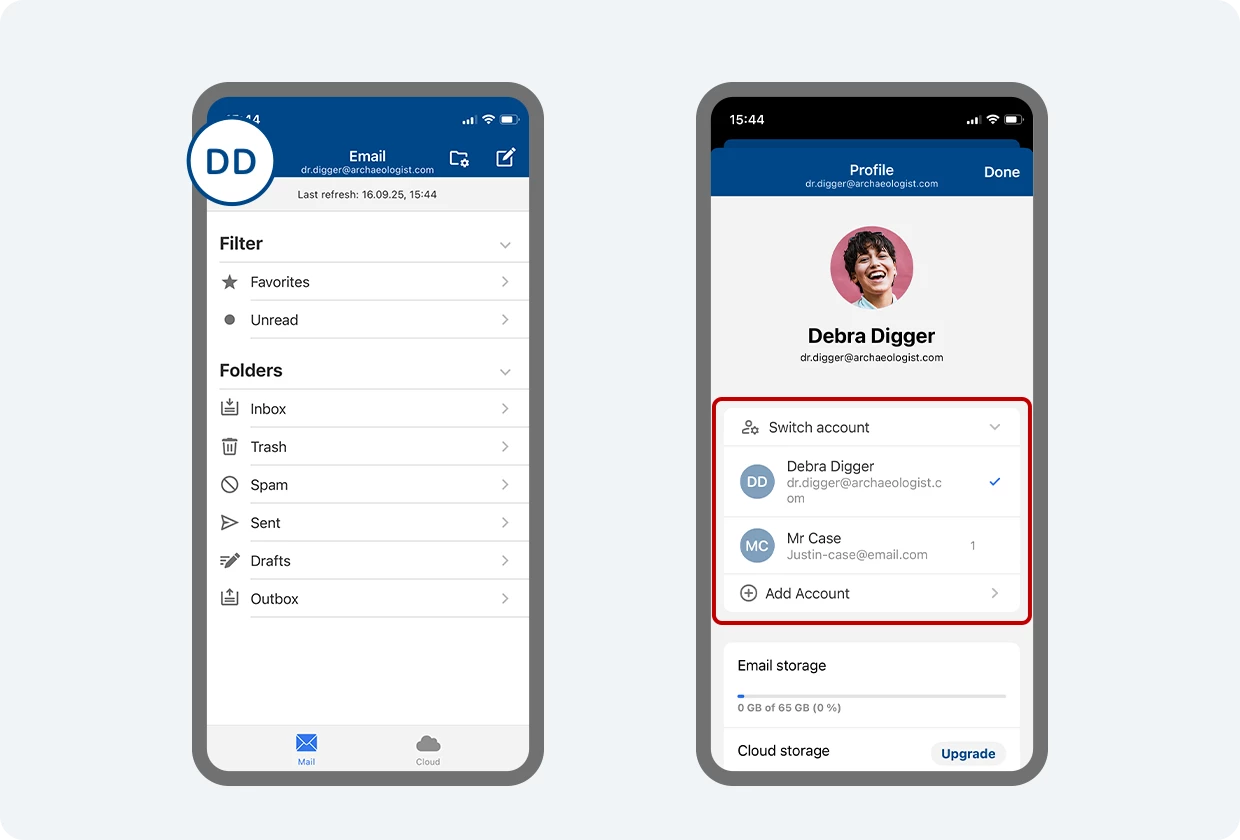5 smartphone AI features you're probably using wrong
15 people found this article helpful.
Phones get viruses too - Here’s how to stay safe
45 people found this article helpful.
New profile page in the mail.com app for iOS
19 people found this article helpful.
How to attach a picture or document to an email
30 people found this article helpful.
Protect your email app with fingerprint or facial recognition
1,691 people found this article helpful.
New: Undo email sending in the mail.com Mail App for iOS
27 people found this article helpful.
How to scan documents with iPhone camera, iPhone Notes & email app
302 people found this article helpful.
How to stop spam text messages: Prevent, block and report
286 people found this article helpful.
How to add multiple mail.com accounts to our mobile app
31 people found this article helpful.
What to do if your phone gets wet: 5 steps
60 people found this article helpful.