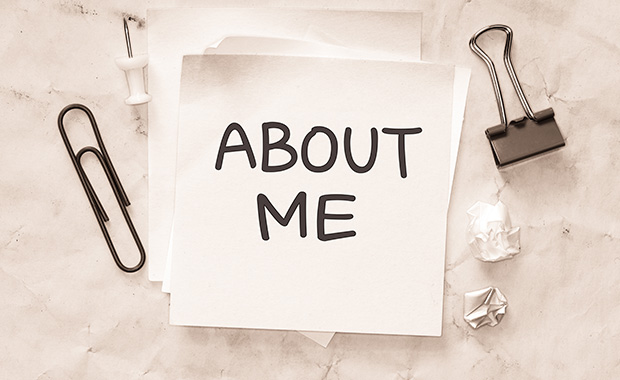How to turn off autocorrect on your phone
207 people found this article helpful.
How to rotate your computer screen – and why you should try it
216 people found this article helpful.
How to restore closed tabs and sessions in your web browser
305 people found this article helpful.
CC vs. BCC in email: Meanings and how to use them correctly
2,430 people found this article helpful.
How to update your CV for better results in 2024
54 people found this article helpful.
How to create email distribution lists in Outlook and mail.com
316 people found this article helpful.
What is green computing?
166 people found this article helpful.
Email life hack: Save and edit mails using email drafts
623 people found this article helpful.
How do I set up email on an iPhone?
968 people found this article helpful.
How to stop emails you want from going to your spam folder
303 people found this article helpful.