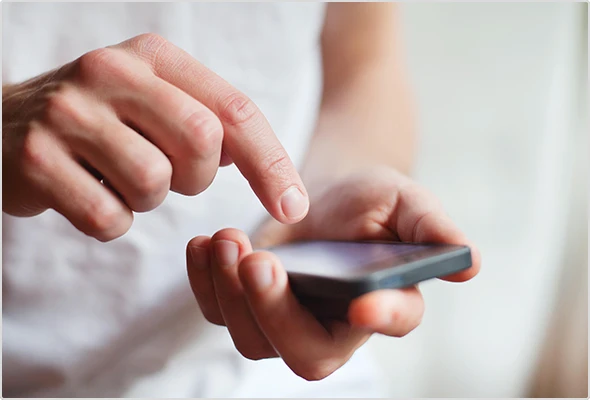Parents’ guide to handling unauthorized online purchases
14 people found this article helpful.
Passphrases: Remembering secure passwords the easy way
73 people found this article helpful.
What happens to my Instagram account when I pass away?
37 people found this article helpful.
Your digital footprint: Why Gen Z should care (and how to take control)
24 people found this article helpful.
Broken phone? How to protect your privacy during cell phone repair
35 people found this article helpful.
Student email signature: Tips and templates
21 people found this article helpful.
10 ways to get longer battery life on your smartphone
1,288 people found this article helpful.
How to do a digital detox without missing out
28 people found this article helpful.
Mastering your spam folder: Tips for marking, moving & managing spam
31 people found this article helpful.
How to make digital habits more sustainable & cut carbon footprint
24 people found this article helpful.