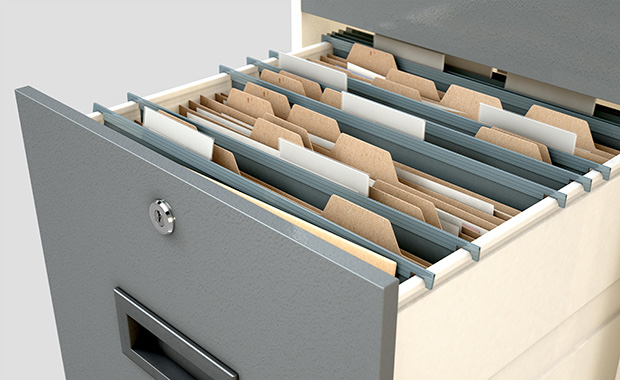Email organization: Two effective strategies for organizing your inbox
Do you sometimes feel overwhelmed by the sheer number of emails in your inbox? Occasionally forget to follow up on a message because it has slipped too far down on the list? Find yourself asking “What's the best way to organize emails?”
more
207 people found this article helpful.
How do I empty my mailbox? A step-by-step guide
It can feel good to get rid of clutter in your home and give everything a deep clean. But what about your email inbox? Is it full of mails you no longer need, using storage space and making it harder to find information that’s actually important?
more
687 people found this article helpful.
Email folders: how to create and use them
Sometimes it can be hard to stay on top of all the messages in your inbox. mail.com helps you get organized with email folders: You can create multple folders and subfolders as well as customize the settings for maximum efficiency. And you can let our automatic email filters do the filing for you.
more
146 people found this article helpful.
Where is my mail!? How to find and retrieve lost emails
You’re sure you had an email about last week’s project in a folder, but now it’s nowhere to be found. Or even worse, you know you saw a new email from your grandma, but when you go to your inbox to look at it, it’s gone! Keep calm and read this blog post – mail.com will show you where to look.
more
57 people found this article helpful.
Automatic filter rules: Let mail.com sort your emails
Why waste time sorting your emails into folders when there is a function that will do it automatically? It’s easy to set up filters that will send incoming messages directly to the folder you choose, whether it’s your Spam or Trash folder or a custom folder for messages from important clients or family members.
more
120 people found this article helpful.