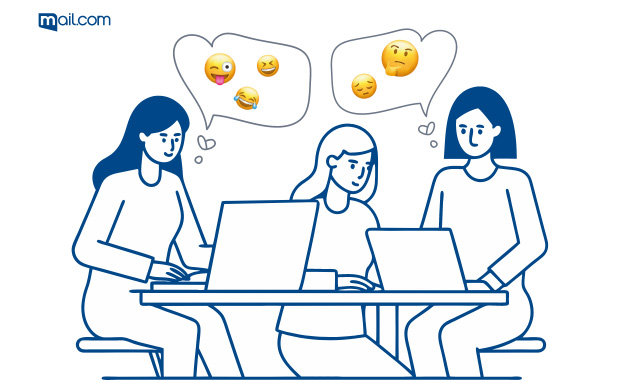How to write a Thanksgiving email: a step-by-step guide
19 people found this article helpful.
How to write Halloween emails: Spooky fun for your inbox
23 people found this article helpful.
FYI? EOD? Email abbreviations & their meanings
36 people found this article helpful.
Glossary of 50+ email terms you should know
89 people found this article helpful.
Email templates: Examples, samples & best practices
66 people found this article helpful.
Email communication during a crisis: How to do it better
21 people found this article helpful.
How to make emojis from a keyboard on your laptop or computer
1,410 people found this article helpful.
The power of laughter: Email marketing doesn’t have to be boring!
17 people found this article helpful.
Are we taking work emails too personally? How not to be offended
76 people found this article helpful.
Professional email sign-offs: Best closing lines
243 people found this article helpful.