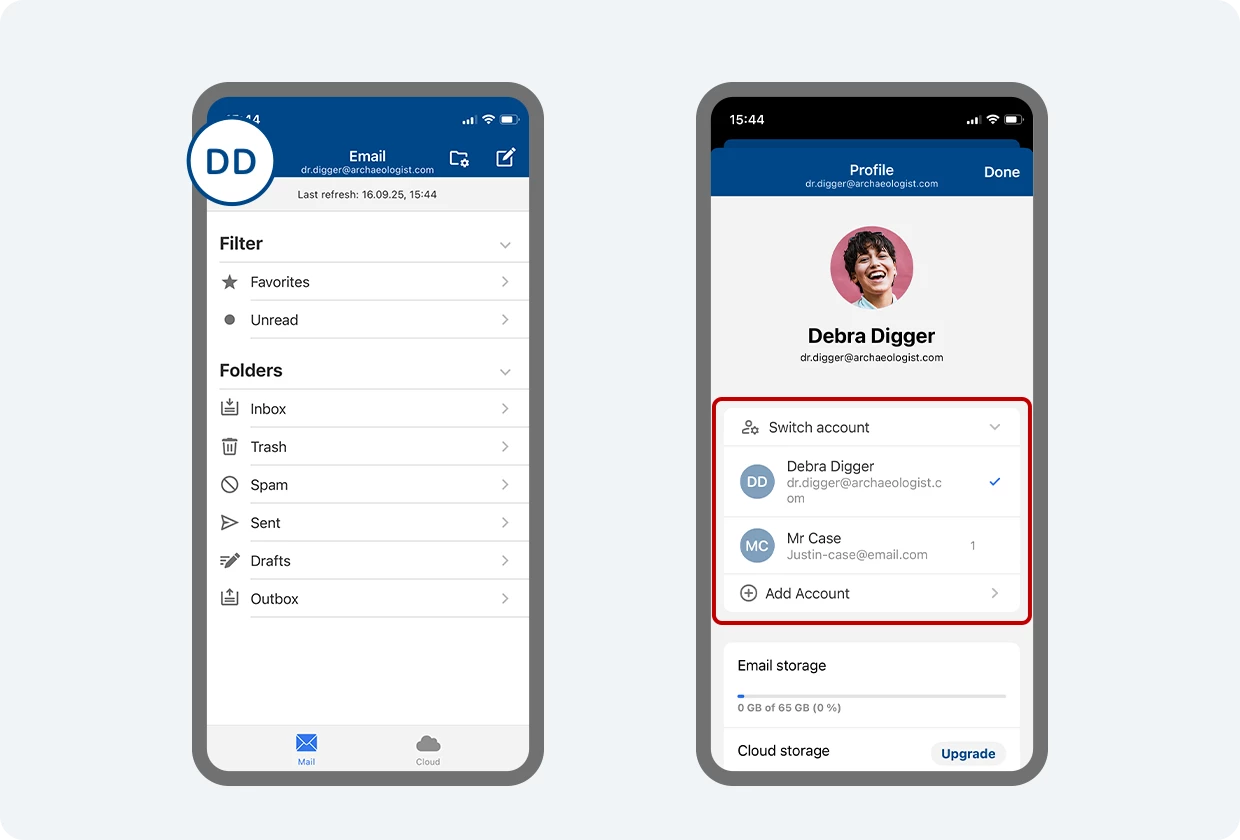What are push notifications and what is the best way to manage them?
170 people found this article helpful.
New profile page in the mail.com app for iOS
19 people found this article helpful.
Scan documents with the mail.com app for Android
38 people found this article helpful.
Eight easy ways to keep your phone & data safe when you travel
535 people found this article helpful.
10 ways to get longer battery life on your smartphone
1,288 people found this article helpful.
Cloud file sharing: How to send share links with mail.com
171 people found this article helpful.
New: Undo email sending in the mail.com Mail App for iOS
27 people found this article helpful.
How to add multiple mail.com accounts to our mobile app
31 people found this article helpful.
How to remove an email account from a phone without deleting the account
68 people found this article helpful.
Software updates: Why they are important to your security
481 people found this article helpful.