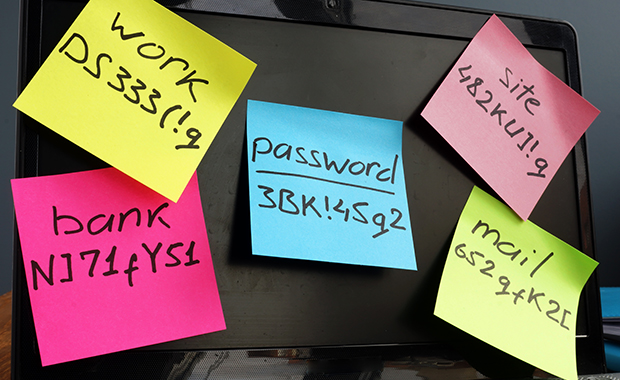How to stop spam text messages: Prevent, block and report
286 people found this article helpful.
I know where you live: Creepy scam emails with personal details
60 people found this article helpful.
History of passwords: Where does the password come from?
174 people found this article helpful.
Strong password standards in 2024: Changes and best practices
69 people found this article helpful.
What does a phishing link look like? How to check links safely
122 people found this article helpful.
Cybersecurity Awareness Month: 4 ways to stay safer online
78 people found this article helpful.
How to wipe a hard drive so your data is truly erased
106 people found this article helpful.
How to turn a pop-up blocker off in your web browser
175 people found this article helpful.
What is a brute force attack? Meaning, protection & prevention
72 people found this article helpful.
What to do if your phone gets wet: 5 steps
60 people found this article helpful.