What is an email domain and how to choose one
An email address always has the same structure: the user name in front of the @ symbol and a domain name behind it. But what is the email domain all about? And what are your options for customizing the email domain to create a unique email address? Keep reading to get the exclusive on email domains!

What is an email domain?
To put it simply, the part of your email address behind the @ symbol – in other words, @mail.com, @email.com, @usa.com – is called a domain. It functions like a virtual street name that lets your email get delivered to the right address. Each email domain is associated with a specific mail server or servers. So, for example, an email sent to an address ending in one of mail.com’s 100+ domain names will be delivered to the servers in our company’s data center.An email domain can have an almost unlimited number of email addresses associated with it – after all, think of how many different combinations of letters you could put in front of the @mail.com email domain! It’s the name in front of the email domain that makes your email address distinctive and lets email be delivered to your inbox, like the number of your house or apartment in your postal address.
How do you get an email domain?
If you’d like your own domain so you can set up a customized website plus email addresses, you'll have to purchase a domain and register the name. There are numerous web hosting services, like IONOS, that will help you with this process. Please keep in mind that you can only register for a domain name that’s not already in use, and that you don’t actually “own” the domain – you will pay an annual fee for the right to use it exclusively. Having your own domain lets you set up an email address with @yourdomainname. This is a great option if you are planning to have a website and would like your email addresses to share your brand or company name. However, if you are simply looking for a quick and easy way to get a customized email address, you can sign up for a free account with an email provider like mail.com that offers a broad selection of unique email domains.How do I choose an email domain?
Choosing an email domain begins with choosing an email domain provider. Each email provider has important features that are unique and valuable depending on the purpose of the email domain. As you already know, there is the option to pay for your unique domain. There is also the option for a free email domain from an email provider that offers free account sign-up. These domains usually end in the domain specific to the email hosting site, for example @gmail.com, @yahoo.com and @mail.com.An even better option would be choosing from over 100 free email domains to create a custom email address that highlights who you are. This feature is specific to mail.com free email accounts. So, you do not have to pay to utilize the 100+ domain names provided by mail.com, all you have to do is make your choice! This works by signing up for a free mail.com email. Instead of signing up with a free email provider that uses the same generic domain name for all its customers, you can choose an email domain that makes a statement about your profession, business, or interests. For example, @dr.com, @consultant.com, @usa.com.
How to choose email domain provider can be a bit difficult. We have narrowed down some helpful qualities an email domain provider would have.
- Support The presence of quality and available support for your email domain and email related inquiries. The ease of contacting support, response rate, and helpfulness of the support staff.
- Cost effective Determine if a free email domain would meet all your needs or if a paid email domain subscription would best suit your needs. With some email domain providers, in the event of payment interruptions there is the possibility to lose your unique email domain as well as access.
- Capabilities and Compatibilities Understand all the important features. Firstly, how compatible the email domain provider is for your desired email domain use. This can look like the ease of using a mobile email app while on the go to stay connected to your email domain and associated aliases. This can also mean how easy the email domain provider interface is to use for your needs. Checking out the amount of storage available for paid and free email domain providers also let’s your know capacity in which you can determine if an email domain provider will meet your needs.
- Coverage Many email domain providers operate in only limited countries. Living outside of these countries will not allow you to utilize unique paid email domains and in some cases custom free email domains.
- Provider Reputation The reputation refers to domain accessibility and more importantly how customers rate and review the domain and email domain provider. Some aspects to look for would be user recommendation and overall satisfaction with the email domain provider.
How to choose a mail.com email domain
To find the free mail.com email domain that’s right for you, just go to our list of 100+ domains and select the one that grabs your attention. Then click on that domain name or use the domain chooser at the top of the page to check the availability of the email address you’d like and create an email account under that name: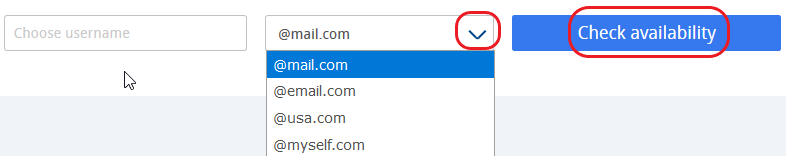
Good to know: If you can’t decide on the perfect email domain name or you’d like to use several for different purposes, with mail.com you can create and use up to 10 email addresses within a single account.
How is an email domain different from a website address?
A domain name is one part of an email address, but domain names also are also part of the addresses of webpages (called the URL). For example, all the internet pages associated with our business start with “www.mail.com/”. You can tell the difference between an email domain and a website because they are formatted differently: web addresses always start with www. and email addresses always contain an @ sign before the domain. The domain name in the website address serves the same purpose as discussed above, however: It identifies the server associated with the domain, in this case the server(s) where the website is stored.Fun fact: Computers actually use IP addresses when they talk to each other, so you could just type the IP address that’s associated with a domain name into your browser and you’d get the same result as with the domain name itself. However, to human beings, IP addresses just look like random strings of numbers that are almost impossible to remember, so domain names serve as a user-friendly option for finding websites.
Select a unique email domain name to customize your email address – but not until you’ve left us some feedback below!
This article first appeared in August 2021 and was updated in August 2022.
Images: 1&1/Shutterstock
234 people found this article helpful.
Related articles