Free translation online: mail.com translator tool in your browser

mail.com Translator: Translate to English and 28 other languages
This free online translator can translate between 29 languages, including English, Spanish, French and Chinese, in the blink of an eye. Because the mail.com translation tool can translate texts of up to 500 characters, it can be used for a single word or phrase, or for several sentences.Here’s how the mail.com Translator works:
- In your web browser, go to https://search.mail.com/web
- Type or paste the word or phrase you’d like to translate into the search bar along with a trigger term, such as “in English,” “in Spanish” or “translate.”
- A translation widget will be displayed right under the search bar.
- Your search term will appear in the left translation field. You don’t need to select a language for your text – the translation tool will detect it instantly.
- Click the language in the right translator field and a menu will open listing the available translation languages.
- Click a language to select.
- Click the Translate button and your translation will appear immediately.
- Copy or share the translation by clicking an icon in the lower right corner.
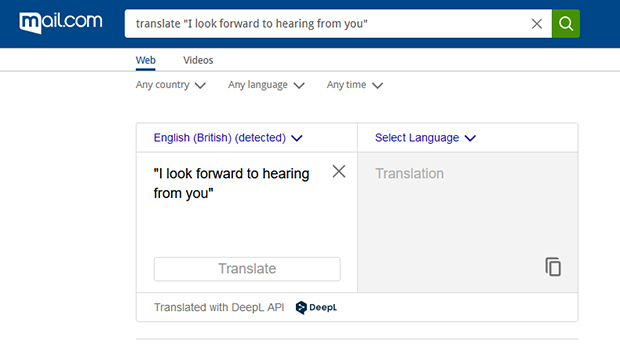
How to translate phrases in your emails
You may have noticed the Translator button that was previously found in the top navigation bar of your mail.com account is no longer present. Over the course of last year, we tested our translator function in different locations. We found that most users used the translator primarily as part of our web search. As of mid-December 2023, we have therefore deactivated the translator function in less relevant places in the inbox and will only offer it as part of the search function going forward. This helps our users quickly and easily locate the translation function and translate search results and foreign-language websites into English or other languages. You can access our search function at https://search.mail.com/web
This does not mean that the mail.com Translator is no longer there to help you with emails in unfamiliar languages! You can still use the translation widget on our Search page as described above, or you can initiate the translation using the Web-Search function in your mail.com email account when you log through a web browser:
Imagine you are planning a trip to France and you’ve received a hotel confirmation email in French. It’s only a few sentences, but it’s been quite a few years since your high-school language class! So, you’d like to translate the part you don’t understand into English. mail.com is here to help! Just select the desired phrase with your mouse, then press Ctrl + C on your keyboard to copy it. Now click your Home tab. You can press Ctrl + P to paste the text into the Web-Search bar and then type in a trigger word like “translate” as described in step 2 above. Click Search and a new browser window will open with the mail.com search page – and the French phrase will automatically appear in the left window of the translation widget. Select English in the right dropdown menu, click Translate, and Voila! – the translation will appear instantly.
Now suppose you’d like to send a reply to the email in French. Click the X in the corner of the widget to clear the previous translation. Select “French” in the right translation field. Now you can simply start typing your reply on the left where you see “Enter text here,” and then click Translate. A translation will appear on the right side. Copy your translation by clicking the icon in the lower corner, then click back to your email account and paste it into your email reply in the Compose E-mail window.
We hope our free online translator helps you to better navigate the international digital world. We look forward to your feedback below.
This article was first published on January 17, 2023, and was updated on January 11, 2024.
Images: 1&1/GettyImages
141 people found this article helpful.
Related articles