Emojis, emoticons & smileys: A brief history
It’s hard to imagine our online communications without emojis. They have made the leap from our emails and texts into popular culture, with an emoji movie and their own “holiday”: World Emoji Day on July 17. In honor of this special day, let’s take a look at the history of the emoji and its predecessor, the email emoticon. Plus: How to add emojis to your mail.com emails.

Emoticons
Before there was the emoji, there was the emoticon – a combination of characters used to convey emotion or tone in a typed communication. The idea was that written messages can be easily misunderstood without the facial expressions and vocal nuances of spoken conversations. Just think of the many ways a simple question like “Are you ready now?” could be interpreted – is the asker being impatient or polite?Although there are documented cases of people proposing such symbols in the 1960s and 70s, the more widespread use of computers in the 1980s gave the idea the push it needed. In 1982, computer scientist Scott Fahlman suggested the use of the sideways smiley :-) as a “joke marker,” as well as its opposite :-( for “things that are NOT jokes.” In Japan, another style of emoticons that did not require the reader to tilt their head (*_*) also emerged in the 1980s. Through the 1990s, the number of emoticons soared and the character combinations became more elaborate: Who will ever forget ¯\_(ツ)_/¯ ?
The history of emojis
The word “emoji” literally means “picture-character” in Japanese. And the first emojis as we know them today also came from Japan. In 1999, artist Shigetaka Kurita was hired by mobile carrier DOCOMO to design a set of 12x12 pixel images that could be used as individual characters in text messages. His original 176 emojis were not just designed to convey emotion, but information as well, so they included symbols for different kinds of weather, food and drink. The idea spread like wildfire. By the mid-aughts the emoji had also conquered Europe and North America, prompting Google to suggest the development of a standard Unicode emoji set. This idea found widespread acceptance, although there are still minor variations in the characters between different platforms.Emojis today
Today, there are more than 3,500 emojis on the Unicode Standard list. This is partly because, as emojis have conquered the world, they have been made more inclusive to better reflect the lives of the millions of people who use them. This has included different skin tones, food items, professions and depictions of families. And it seems certain that emojis will continue to evolve as society and popular culture change.How do you put an emoji in an email?
Depending on the email program you use, it may be set up to automatically replace some of the better-known emoticons (usually the sideways smileys) with the matching pictograms while you type – in other words, turn them into emojis. However, not all programs work like this, and the full range of emojis cannot be created with keystrokes. So email providers like mail.com provide you with a set of emojis you can click to insert into your message. When composing an email in your mail.com account, simply click the smiley on the top navigation bar and a full range of emojis appears for you to choose from: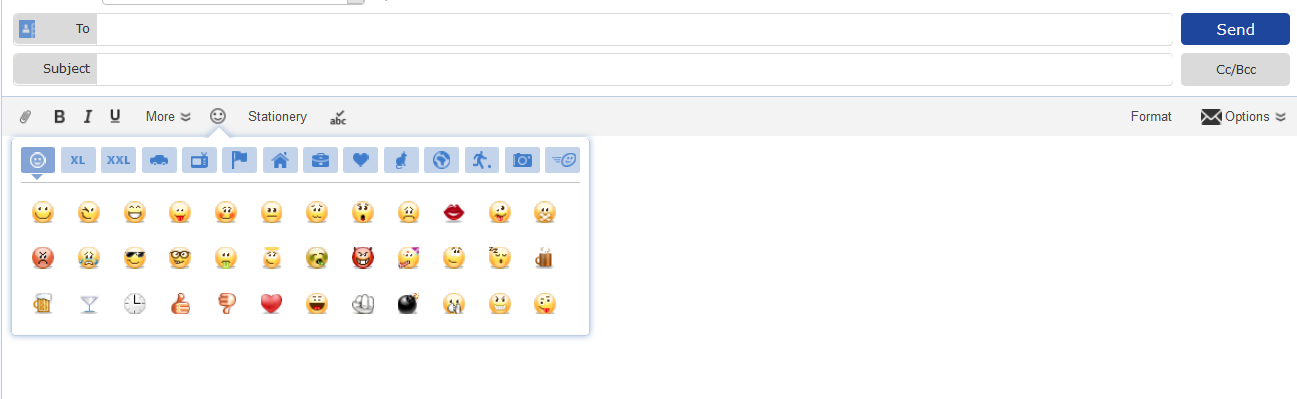
If you are using our Mail App to write an email on your phone, simply insert emojis from emoji set available on your smartphone, just as you would when typing any other sort of message.
Bonus explainer: Emoji keyboards
While you’re probably familiar with how to type emojis on your phone, were you aware that there's also an emoji keyboard available on your laptop? For example, on a Windows computer you can use the key combination [Windows] + [.] to open an emoji panel. For more details on using emoji keyboards, including on a Mac, see our deep dive: How to make emojis from a keyboard on your laptop or computer
While you’re probably familiar with how to type emojis on your phone, were you aware that there's also an emoji keyboard available on your laptop? For example, on a Windows computer you can use the key combination [Windows] + [.] to open an emoji panel. For more details on using emoji keyboards, including on a Mac, see our deep dive: How to make emojis from a keyboard on your laptop or computer
What is the email symbol emoji?
At mail.com, one of our most used emojis is of course the emoji for email! As the number of emojis has proliferated, it makes sense that there are now several different emojis that can be used to express the concept of email. If you are looking for the right emoji to add some razzle-dazzle your email, you can copy and paste the email emojis below. You’re welcome!Letter, email, mail:
✉
Email, mail:📧
Incoming letter, incoming email:📨
Love letter:💌
Inbox:📥
Pro tip: What is the emoji code for email?
Every single emoji has its own hexadecimal and decimal codes that you can use to add it directly into an HTML document – like everything else in HTML, you just need to be sure to place it between the required tags. If you are looking to add an email emoji to your HTML document, the envelope emoji code is ✉ and the envelope emoji with the @ symbol has the code 📧.
Every single emoji has its own hexadecimal and decimal codes that you can use to add it directly into an HTML document – like everything else in HTML, you just need to be sure to place it between the required tags. If you are looking to add an email emoji to your HTML document, the envelope emoji code is ✉ and the envelope emoji with the @ symbol has the code 📧.
If you enjoyed this post on emojis, please give us a thumbs-up below!
😉
Images: 1&1/pexels195 people found this article helpful.
Related articles