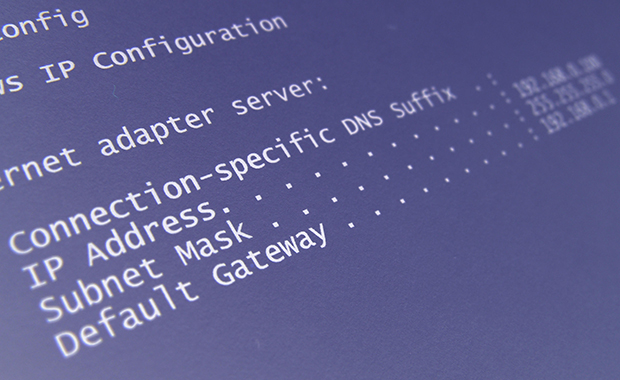Tired of junk mail? Find out how to block emails on mail.com
Let your free cloud storage work for you – online and offline
How to turn on email notifications with mail.com
What is my IP address? And what is it used for?
How to digitize photos: From mobile apps to scanning services
Importing contacts into your email account
Pet names & family birthdays: Popular passwords in different countries
How to compose an email with mail.com: Discover your options
What is an email domain and how to choose one
Does email work in space? How astronauts send emails
All blog topics
2FA • AI • Aliases • Android • App • Attachments • Backup • Blog • Browser • Cloud • Contacts • Cybersecurity • Domains • Email • Environment • Features • Folders • History • Holiday • How-to • Inbox • Internet • Interview • iOS • Life-hack • mail.com • Marketing • Netiquette • Office • Organizer • Password • Phishing • Press release • Privacy • Search • Security • Share • Spam • Template • Trends • Update