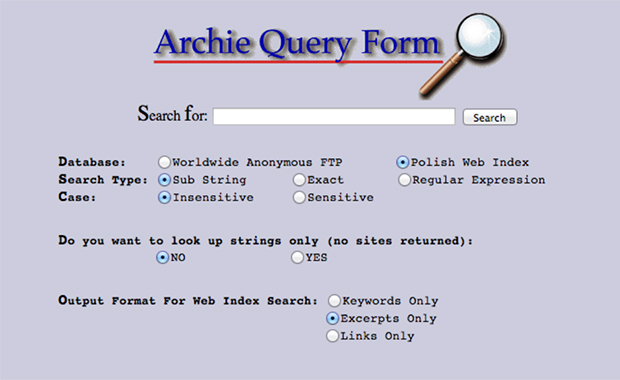What is greylisting and how does it work?
Send full resolution photos over WhatsApp on your Android phone
What is dark mode? And how do you activate it?
Search the web with mail.com
Cloud Welcome Tour: Easy instructions for your 2 GB free storage
Best ways to back up a file: Hard drive, cloud & more
International Women’s Day: Ada Lovelace’s algorithm
What is a cache? Uses, types and what happens when you clear it
Email life hack: How to delete emails efficiently
Archie: The first internet search engine
All blog topics
2FA • AI • Aliases • Android • App • Attachments • Backup • Blog • Browser • Cloud • Contacts • Cybersecurity • Domains • Email • Environment • Features • Folders • History • Holiday • How-to • Inbox • Internet • Interview • iOS • Life-hack • mail.com • Marketing • Netiquette • Office • Organizer • Password • Phishing • Press release • Privacy • Search • Security • Share • Spam • Template • Trends • Update