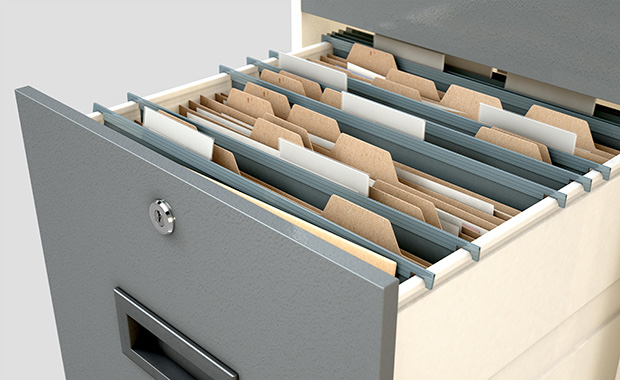Seven bad email habits you should break
What‘s the carbon footprint of an email?
Sign up for mail.com email right in our mobile app
Is this URL safe? How to check if a link you received is dangerous
The first email message: 52 years of email
What are cultural differences in email communication?
Effortless keyboard shortcuts for your PC or Mac
World Password Day: ChatGPT is not a password manager
Fake job offer emails: How to avoid job scams
Email folders: how to create and use them
All blog topics
2FA • AI • Aliases • Android • App • Attachments • Backup • Blog • Browser • Cloud • Contacts • Cybersecurity • Domains • Email • Environment • Features • Folders • History • Holiday • How-to • Inbox • Internet • Interview • iOS • Life-hack • mail.com • Marketing • Netiquette • Office • Organizer • Password • Phishing • Press release • Privacy • Search • Security • Share • Spam • Template • Trends • Update