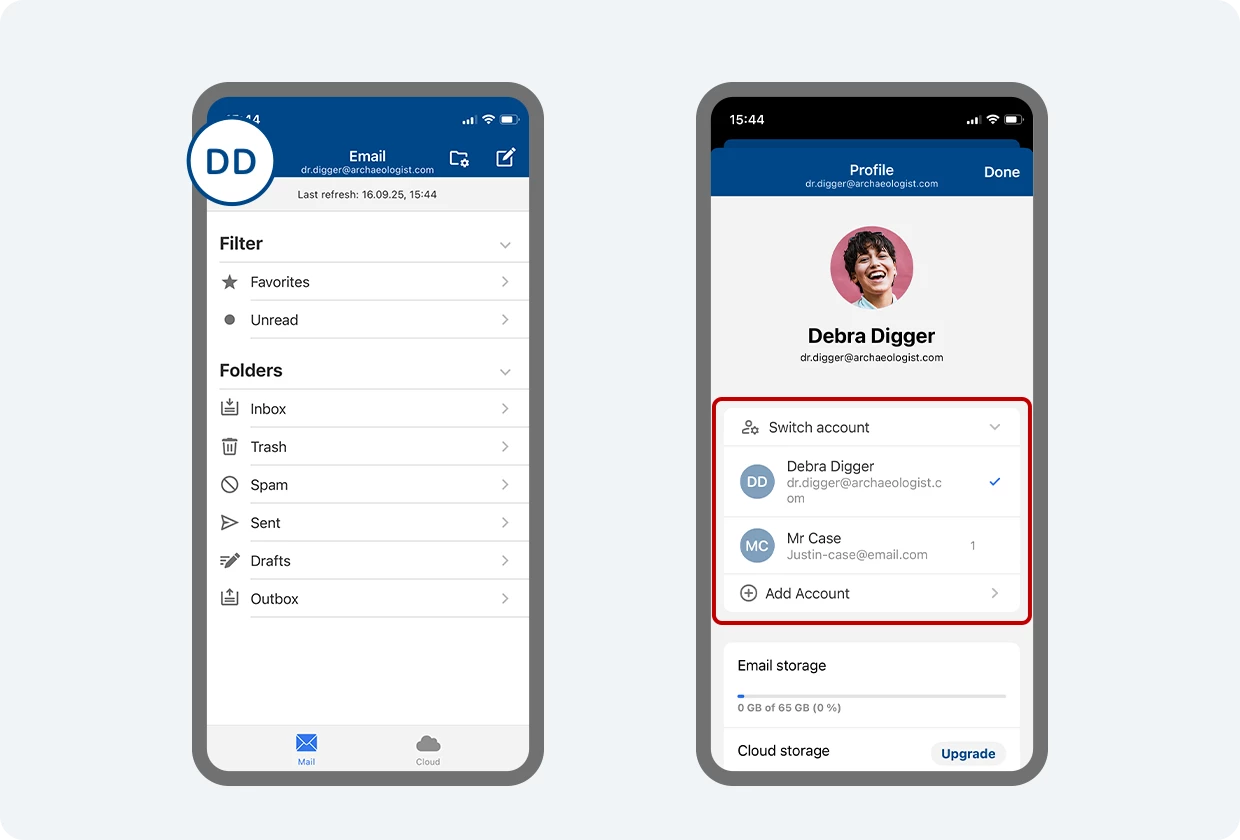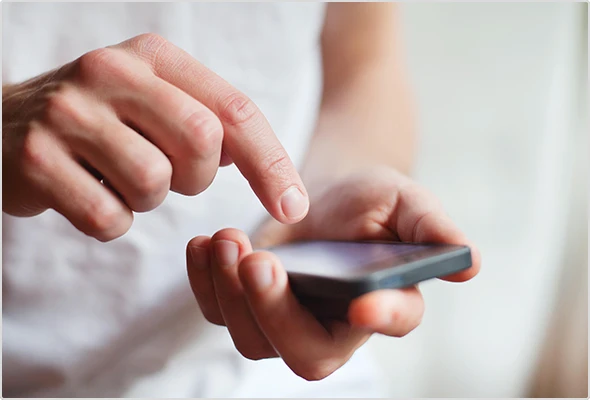Party Mode: Everyone shares photos the easy way!
How to write an accessible email
Email horror stories: Scary mistakes in your inbox
How cybercriminals use artificial intelligence in phishing attacks
How to recall email in Outlook, mail.com Premium and iPhone
New profile page in the mail.com app for iOS
Parents’ guide to handling unauthorized online purchases
Passphrases: Remembering secure passwords the easy way
Using AI for research: Best tools, benefits, risks, and best practices
What happens to my Instagram account when I pass away?
All blog topics
2FA • AI • Aliases • Android • App • Attachments • Backup • Blog • Browser • Cloud • Contacts • Cybersecurity • Domains • Email • Environment • Features • Folders • History • Holiday • How-to • Inbox • Internet • Interview • iOS • Life-hack • mail.com • Marketing • Netiquette • Office • Organizer • Password • Phishing • Press release • Privacy • Search • Security • Share • Spam • Template • Trends • Update